| Malaga V4 | |
|
Materials flow Analysis - Layout Analysis - Graphic Association
Malaga V4 is a comprehensive software suite for
The software was developed together with our partners from the automotive industry and is a central component of the digital factory. The programs offer a holistic approach with a common database and consistently linked tools, methods and models.
|
|
Malaga V4 - Features |
||||
| Product | Process | Resource | ||
| The Product area covers the article codes, including the master data and bill of materials. The bill of materials contains the informations about resources and production processes, and serves als basis for the creation of the assembly priority plan. With the help of e.g.the Excel interface the product data product data can be taken over from other systems.  |
The process area contains reusable standard processes and the assembly priority graph. All logistical relationships can be modeled graphically in the process editor.
|
The Resource area contains container, groups of personnel, various transportsystems as well as cost rates and shift models. Also innovative logistics concept such as trugger trains and trolleys can be illustrated with Malaga. The following results, among others, are calculated for the respective objects:Staff:
|
||
|
|
|||
| All Malaga data are linked to drawing objects in the layout draft. In this way you get a graphic representation of all material flow directly in the layout. This is done entirely in 3D, so that even multi-storey systems can be depicted. The following analyzes are possible, among others:
|
Automated design support:
Security:
Interfaces:
Adaptability:
Library concept:
|
|||
| |
|||||||||||||||
Simulation "Massimo" |
|||||||||||||||
| With the simulation interface “Massimo” all planning data from Malaga including the factory layout can be utilized to build a running Plant Simulation model. No expert simulation knowledge is required – the simulation runs completely in the background, so that no user interaction is required. The resulting model however can be adapted and elaborated further by simulation experts. With an existing Malaga project only a few steps remain to get to a runnnig simulation model.
|
 |
||||||||||||||
|
|||||||||||||||
|
In addition to Malaga the following software is required to run the simulation:
|
|||||||||||||||
| |
|||||||||||||||
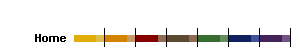

 Malaga V4 offers you the following advantages:
Malaga V4 offers you the following advantages: Advantages:
Advantages:



